

Interact with the map to search for a specific location and explore various facilities available. Sifar uses data from numerous partners such as Medpages to provide an easy solution to locating various assistive facilities. Data can be explored from the national level down to mainplace (suburb) level.

Not all data can be easily understood from a map. Use the Rich data view to further investigate various datasets relating to demographics, health, and the economy. Select an area on the map and watch the charts and metrics on the rich data view seamlessly change to represent your selected area. Use the filters on the charts to gain a further understanding of the data of interest to you.
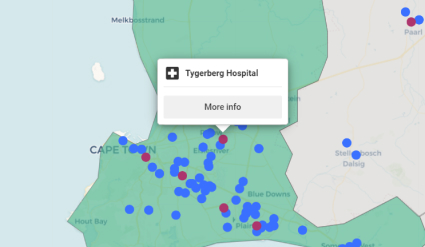
We work with many partners to provide multiple datasets to show the locations of facilities such as Service centres for older adults. Use the Point Mapper to display a dataset of interest and click on a point to learn more about that location.

Datasets from the Data Mapper and Point Mapper can be overlaid on the map to be viewed together to further your understanding of the selected datasets. This can provide contextual information, such as the number of people who cannot see at all and the number of optometrists in an area.